Meeting schedule packed? Use these Google Calendar tricks for easier planning
Let me put it this way. If you’re not using Google Calendar (it’s free), you’re missing out. Here are some things you can do with it.
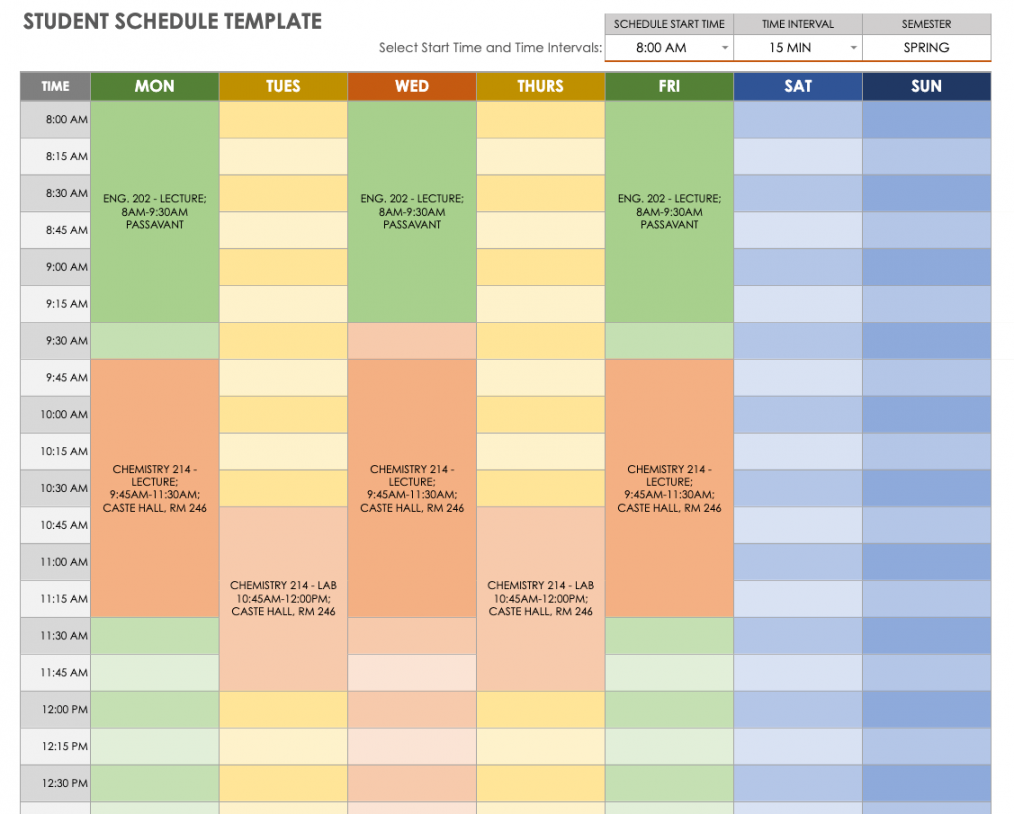
Personal appointments and events: Beyond birthdays and meetings, manage personal commitments from school dates and doctor’s appointments to spa days.
Meal planning: Organize your culinary journey for the week. Jot down recipes, shopping lists and daily meals.
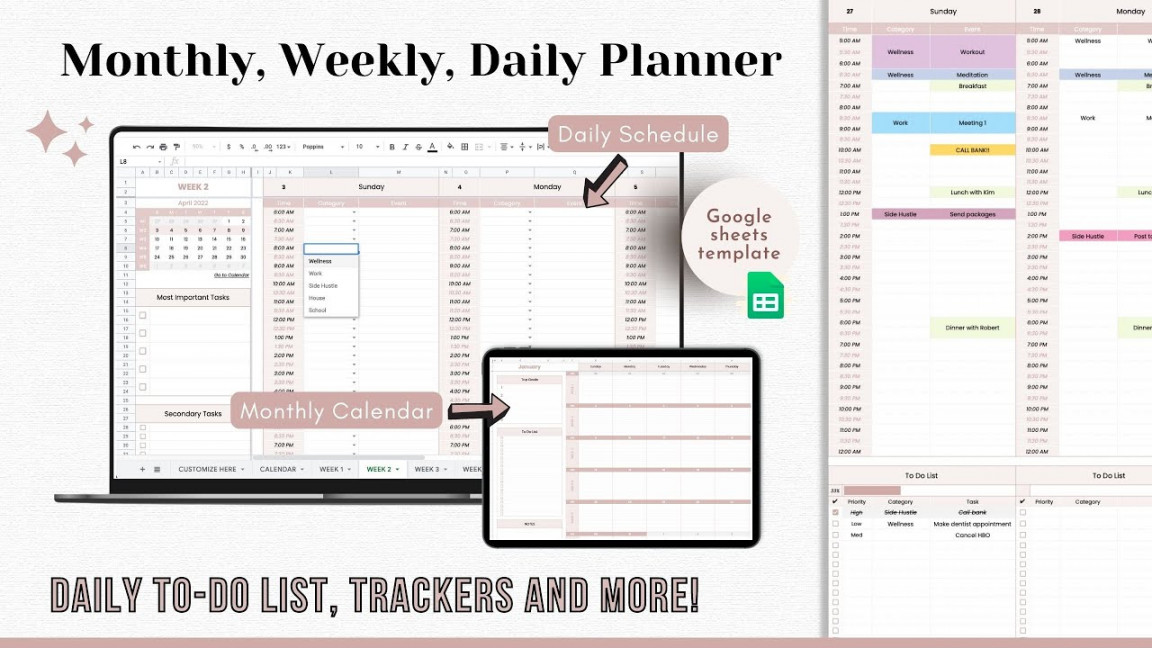
Fitness schedule: Crush those fitness goals! Allocate time for gym sessions, brisk walks or meditation. Seeing it scheduled might just give you that extra push.
Budget and bill payments: Make financial stress a thing of the past. Set reminders for bill payments or even budgeting check-ins.
Privacy, security, the latest trends and the info you need to stay safe online.
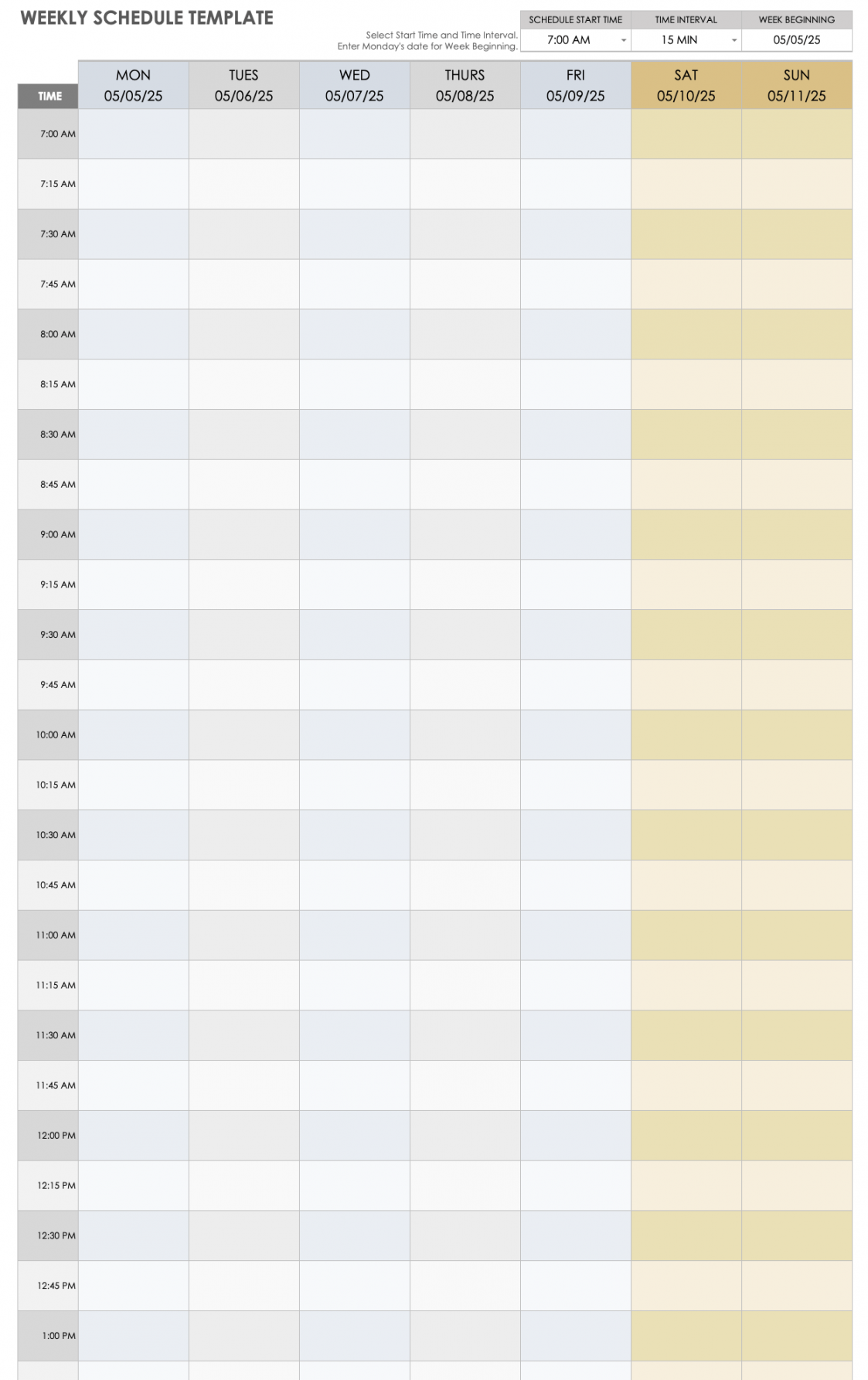
Learning and growth: Slot in some “me” time dedicated to personal growth. Be it an online course, a crafty DIY or a book chapter, ensure you’re constantly evolving.
Shared calendars: Stay in sync with friends, family or colleagues. Create a shared calendar! Whether planning a family vacation, tracking team projects or organizing community events, sharing is caring. Simply click “Share” in the calendar settings, add their email and decide their permission level. Now, you’re both on the same (calendar) page!
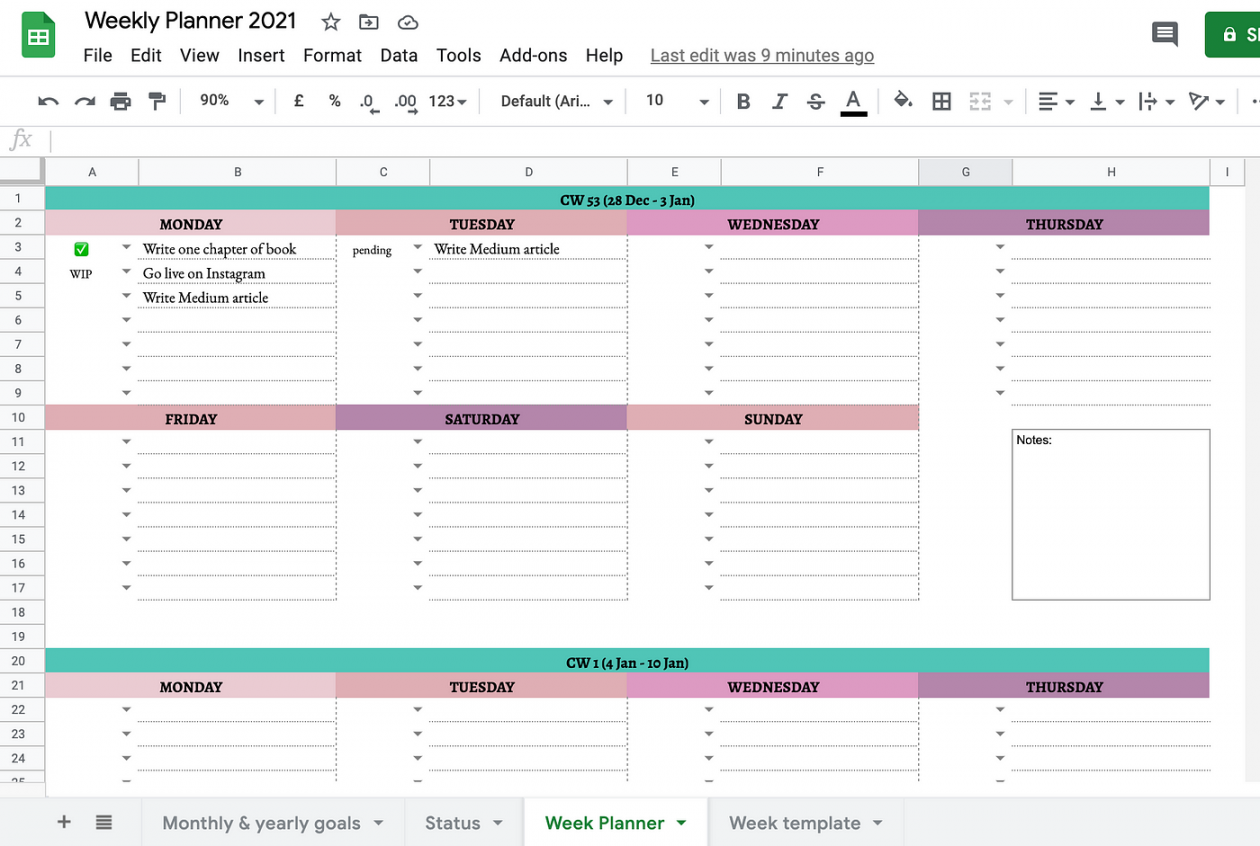
Here are a few of my fave Google Calendar tricks.
Know when people are free
I use this daily at work. Put your cursor in the search box labeled Search for people under the heading Meet with. Everybody in your organization should be searchable here, so no more setting meetings no one can attend. You can also create a new meeting, add guests and click Find a time under the date to see the attendee’s availability side by side!
Automatically share meeting minutes
When you open meeting details, click Create meeting notes under the event description to generate a Google Doc that automatically gets shared with attendees. It includes a built-in outline for the date, attendees, notes and action items.
Pro tip: Attach any additional notes, documents, slides or whatever else to the meeting itself so no one is looking around for them later.
Never miss a beat with Google Calendar!
When setting an appointment, simply click Add Notification. Choose how long before the event you’d like to be reminded. Boom! Whether it’s 10 minutes or a day in advance, Google Calendar’s got your back with timely reminders. No more oops moments.
I knew a guy who got fired from his job at the calendar factory. All he did was take a day off … (Oh, was that a groan I heard coming from you?)
You know I have more amazing tips up my sleeve. Tap or click for more Google Cal secrets.


