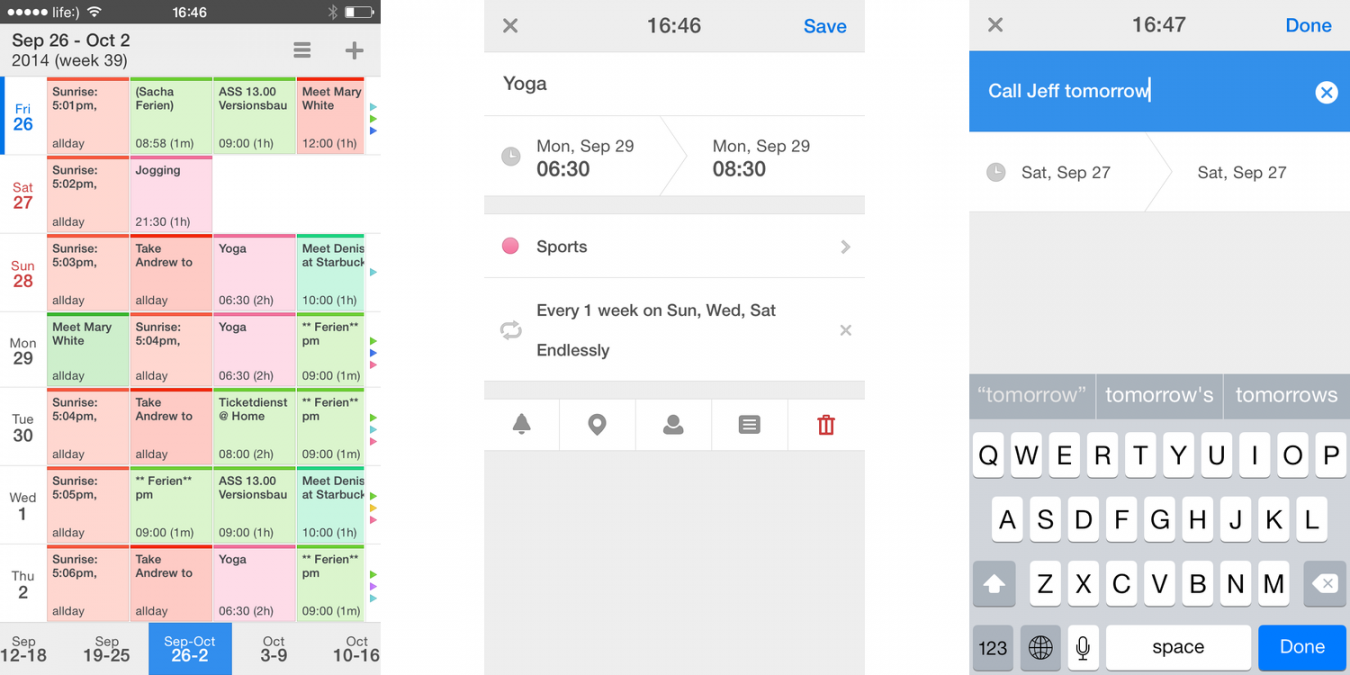Best iPhone for seniors
2. Apple iPhone 13
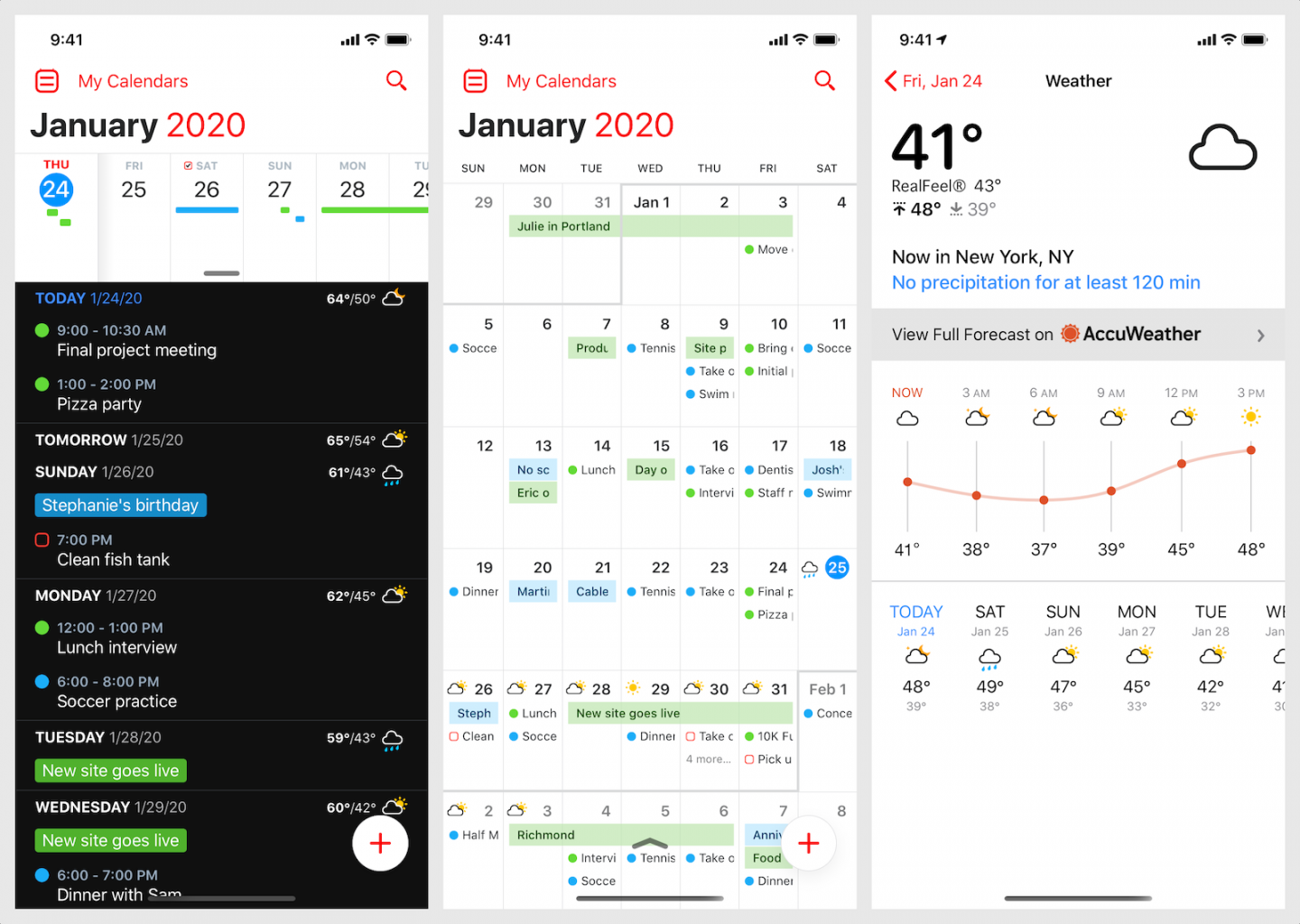
Not every senior wants such a small iPhone, though. An iPhone with a larger display will be much easier for old eyes to see clearly. There is big and there is bigger though. If it’s the biggest iPhone you want then there is a Plus version of the standard handset with a 6.7-inch screen, but if that is too heavy then the best choice is one of the 6.1-inch iPhones. That could include the iPhone 15, iPhone 14 or iPhone 13.
We’re recommending the iPhone 13 as the top choice here primarily because it represents the best value for money right now. At $599/£599 it costs $200/£200 less than the iPhone 15, and $100/£100 less than the iPhone 14. There isn’t a huge difference between the iPhone 14 and 13 in terms of features, the newer iPhone gets a few improvements to the camera (Action Mode, for on-the-move video making) and the iPhone 14’s Crash Detection feature, but both phones offer the same A15 chip (which is also in the SE). The iPhone 14 has an extra GPU core, but that’s unlikely to make a big difference to a typical user (unless they love gaming).

That processor is more than fast enough for email, checking social media apps, taking pictures, making FaceTime calls, and everything else a senior wants an iPhone for. And it’ll still get several years of iOS software updates.
Face ID might take a little getting used to if the user is used to Touch ID and the Home button, but could prove to be an easier way to secure an iPhone for those with arthritis.